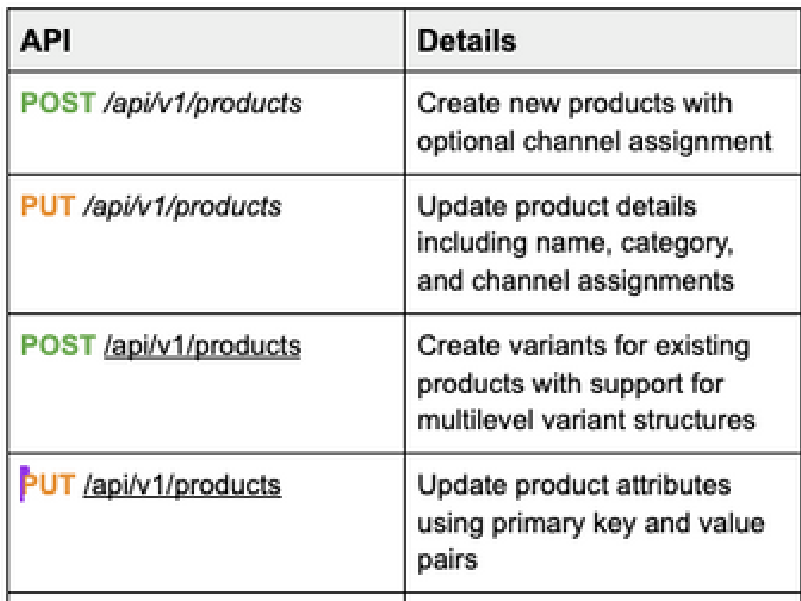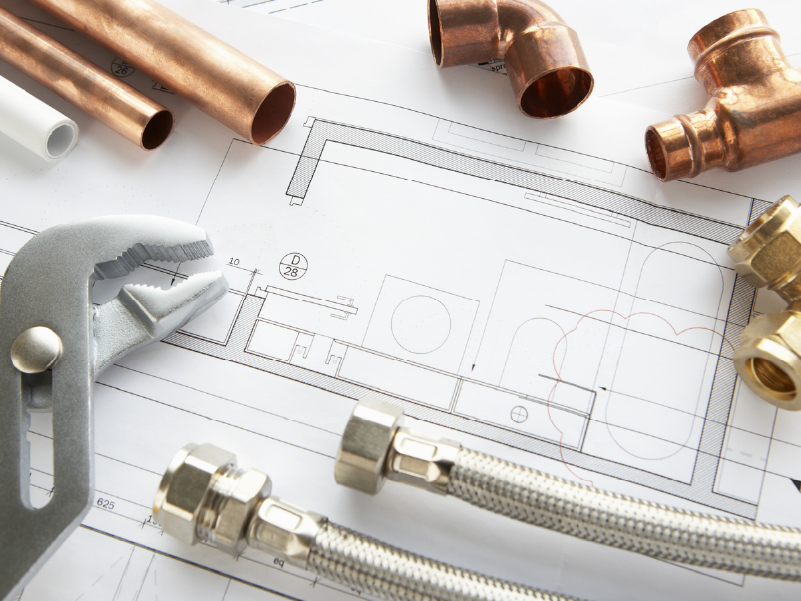Propel Summer 2024 Release
Amplify Efficiency & Data Sharing with Secure, Streamlined Business Collaboration
Improve data flow for mission-critical and frequently-performed functions like customer and supplier communication, and product commercialization.

Improved Cycle Time Accuracy
Change Phase fields improve the accuracy of cycle time reporting, capturing time spent in the current phase and total time elapsed across five phases: Current, Most Recent Start Date, Most Recent Duration (Days), Elapsed Time Placeholder, and Elapsed Time Duration (Days). This release also delivers fields to support comprehensive, standardized reporting capabilities for KPIs in workflow objects.
Read More

Comprehensive Access with PIM APIs
Propel PIM APIs provide comprehensive access to categories, channels, digital assets, products, variants, and their attributes, ensuring accurate, up-to-date data across the lifecycle. Import APIs manage sources like ERP, other PLMs, marketplaces, and suppliers into Propel. Export APIs can be used with marketplaces, e-commerce sites, product configurators (CPQ), web sites, syndication tools, and print catalogs.
Read More

Heightened Supplier Experience
"Where Used" data is now available to external suppliers through the Supplier Community. This feature enables suppliers to view "Where Used" information, with notable restrictions: supplier users will not be able to refresh the data themselves or export it from the table.
Read More
Propel Product Manager, Michelle Stone, Shares Latest Release Benefits
Listen to Michelle, one of our product managers, explain what excites her about this release's new capabilities.
Watch Now


.png)

.png)
.png)
.png)