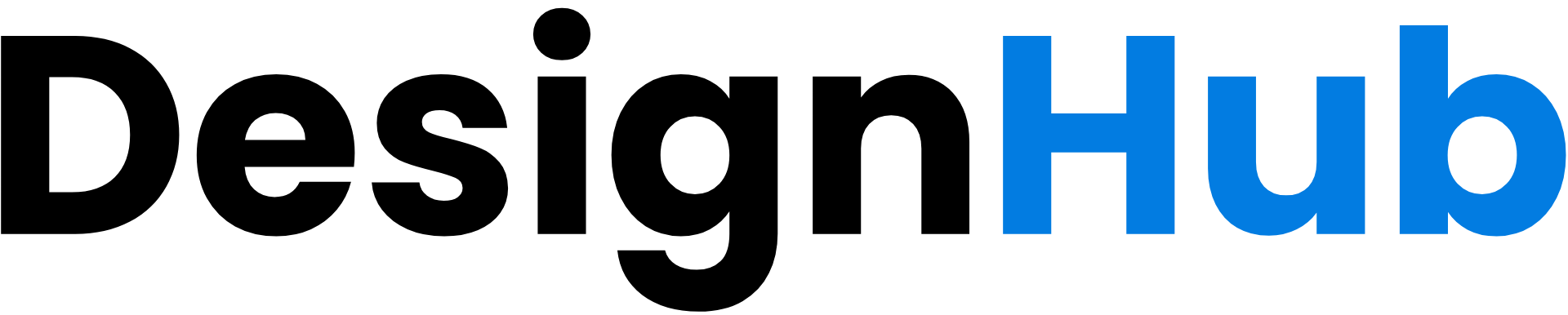
Centralize design data no matter your CAD setup, extending engineering collaboration so every team can make faster, smarter decisions while cutting costs and speeding time to market.
Request demo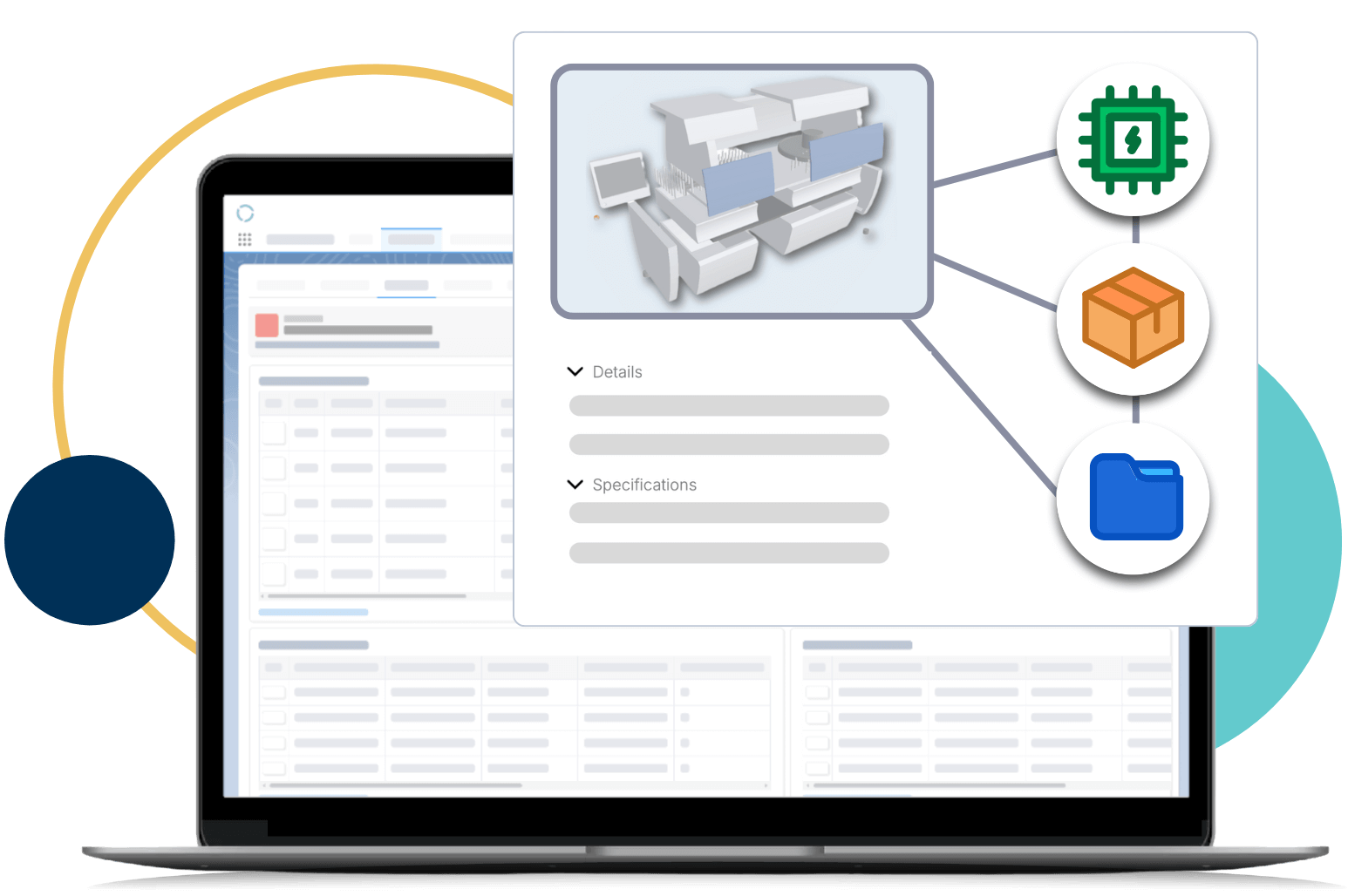




.png)
DesignHub automates and streamlines design governance across CAD systems, syncing parts, BOMs, files, and AMLs directly into your Propel product record without leaving your current environment.
Integrate with shared folders, on-prem PDM, or cloud CAD tools, either MCAD or ECAD.
Automatically assign part numbers and update files, BOMs, and AMLs.
Seamlessly trigger Propel workflows for review, release, and cross-team collaboration.
DesignHub brings structure and governance to engineering teams that haven’t yet adopted a full PDM. It provides version tracking, automated part numbering, and seamless BOM and file release directly from CAD—no server setup or IT overhead required. Teams can scale naturally from lightweight control to full change management as their products and processes scale.
DesignHub extends your existing PDM investment by automating structured handoffs from engineering to PLM. It preserves full assembly structures, file renditions, and revision integrity, eliminating the need for manual re-entry or brittle integrations. Trigger governed releases directly from your current workflows and maintain total traceability as data flows into the product record.

DesignHub unifies electrical design with the broader product lifecycle, standardizing how parts, libraries, and projects are managed across ECAD tools. It automates the release of BOMs, AMLs, and key design artifacts into the product record, providing visibility for sourcing and compliance from day one.
We’ve received your contact request. A member of our team will be reaching out shortly to set up a time to talk via email.
A link to our Product Tour has been sent to you via email.